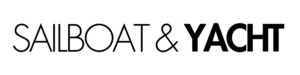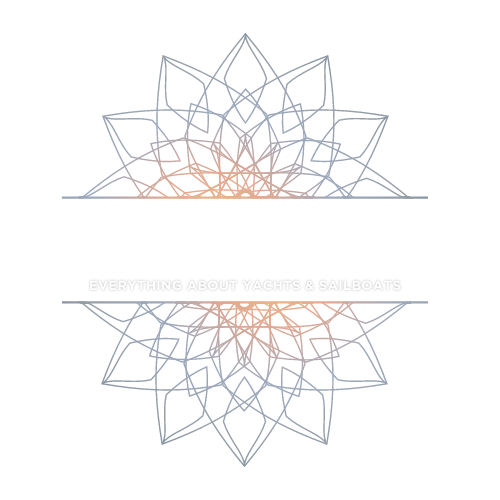Mastering the Dometic Marine Air Conditioner Control Panel involves understanding the intricate details of the interface to ensure optimal performance and comfort on your boat. From adjusting temperature settings to diagnosing error codes, each function plays a crucial role in the efficiency of your marine air conditioning system. Let’s dive deeper into the features and capabilities of the control panel to unleash its full potential.
- Understanding the Control Panel Interface: Familiarize yourself with the buttons, symbols, and functions for effective operation and troubleshooting.
- Setting Temperature and Fan Speed: Learn how to create a comfortable environment by adjusting temperature settings and fan speed.
- Programming Timer and Sleep Mode: Explore energy-efficient options like programming the timer and using the sleep mode function.
- Diagnosing Error Codes: Decode error messages and troubleshoot common issues for uninterrupted cooling.
- Calibrating Sensors and Thermostat: Ensure accurate temperature readings and efficient cooling performance by calibrating sensors and the thermostat.
- Adjusting Airflow Direction: Optimize air distribution and enhance cooling by controlling the airflow direction.
- Utilizing Remote Control Features: Discover the convenience of syncing the remote control with the panel for seamless operation.
- Maintaining and Cleaning the Control Panel: Prolong the lifespan of your system by following best practices for cleaning and maintenance.
Understanding the Control Panel Interface
When it comes to mastering the Dometic Marine Air Conditioner control panel, understanding the interface is key to efficient operation. The control panel is equipped with various buttons, symbols, and functions that play a crucial role in controlling the air conditioning system on your boat. By familiarizing yourself with these elements, you can easily navigate through the settings and troubleshoot any issues that may arise.
- Buttons: The control panel features buttons for power on/off, temperature adjustment, fan speed control, mode selection, and more.
- Symbols: Different symbols on the panel indicate functions such as cooling, heating, dehumidifying, and fan-only mode.
- Functions: Understanding the functions of each button and symbol helps in setting the desired temperature, fan speed, and operating mode for optimal comfort.
By grasping the layout and functionality of the control panel interface, you can take full control of your marine air conditioning system and ensure a pleasant environment on your boat.

Setting Temperature and Fan Speed
In the exciting world of marine air conditioning, mastering the control panel is crucial for a smooth sailing experience. Let’s dive into the art of setting the temperature and fan speed on your Dometic Marine Air Conditioner control panel. By understanding these settings, you can create the perfect climate inside your boat, whether you’re cruising under the scorching sun or enjoying a cool evening breeze.
When it comes to setting the temperature, precision is key. The control panel allows you to adjust the temperature to your desired level, ensuring optimal comfort onboard. Additionally, controlling the fan speed is like fine-tuning a musical instrument; finding the right balance can make all the difference in how efficiently your air conditioner operates.
Here are some steps to follow when setting the temperature and fan speed:
- Locate the temperature control button on the panel.
- Use the button to increase or decrease the temperature according to your preference.
- Next, find the fan speed control option.
- Adjust the fan speed to regulate the airflow inside the cabin.
By mastering the temperature and fan speed settings on your Dometic Marine Air Conditioner control panel, you can create a personalized and comfortable environment on your boat, no matter the weather conditions outside. It’s like having your own climate control system right at your fingertips!
Programming Timer and Sleep Mode
When it comes to programming the timer and utilizing the sleep mode on your Dometic Marine Air Conditioner control panel, you are stepping into a world of convenience and energy efficiency. Imagine being able to set your desired cooling schedule in advance, ensuring your boat is always at the perfect temperature without any manual adjustments. With the sleep mode function, you can enjoy a peaceful night’s rest without worrying about excessive energy consumption. It’s like having a personal assistant that ensures your comfort while saving on energy costs. Let’s delve into the details of how to program the timer and make the most of the sleep mode feature for a seamless cooling experience.

Diagnosing Error Codes
When it comes to on your Dometic Marine Air Conditioner control panel, it’s essential to understand what each code means and how to troubleshoot common issues effectively. Error codes can be your system’s way of communicating problems that need attention. Here are some key steps to help you tackle error codes like a pro:
- Identify the Code: The first step is to note down the error code displayed on the control panel. Each code corresponds to a specific issue.
- Refer to the Manual: Consult the user manual provided by Dometic to find a list of error codes and their meanings. This will give you a better understanding of what the system is indicating.
- Check for Common Issues: Some error codes may point to common problems such as sensor malfunctions, airflow blockages, or electrical issues. Inspect these areas for any visible issues.
- Reset the System: Sometimes, a simple system reset can clear error codes caused by temporary glitches. Follow the reset instructions in the manual.
- Contact Support: If you are unable to resolve the error code on your own, reach out to Dometic customer support for further assistance and guidance.
Calibrating Sensors and Thermostat
Calibrating the sensors and thermostat on your Dometic Marine Air Conditioner control panel is crucial for ensuring optimal performance and accurate temperature control. By calibrating these components, you can enhance the efficiency of your air conditioning system and prevent issues such as temperature inaccuracies or uneven cooling. Here are some steps to follow when calibrating sensors and the thermostat:
- Begin by accessing the settings menu on the control panel.
- Locate the calibration option under the sensor or thermostat settings.
- Follow the on-screen instructions to adjust the calibration settings.
- Use a thermometer to verify the accuracy of the temperature readings after calibration.
- Repeat the calibration process if necessary to achieve the desired temperature accuracy.
Calibrating the sensors and thermostat may vary depending on the model of your Dometic Marine Air Conditioner, so always refer to the user manual for specific instructions tailored to your unit. By taking the time to calibrate these components correctly, you can enjoy consistent and efficient cooling performance on your boat.
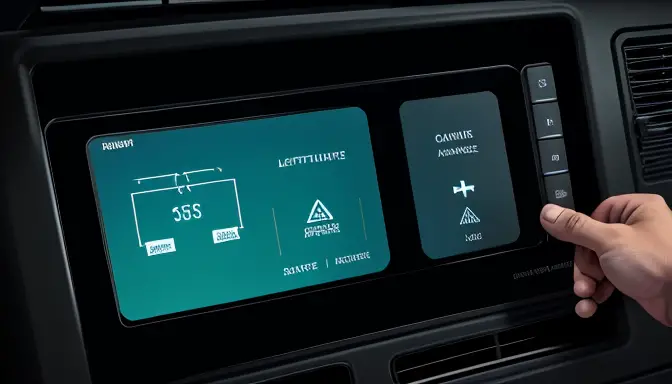
Adjusting Airflow Direction
When it comes to optimizing the cooling effect of your Dometic Marine Air Conditioner, adjusting the airflow direction plays a crucial role. By directing the airflow strategically, you can ensure that every corner of your boat receives the desired level of cooling. Think of it as orchestrating a symphony of cool air, where each note is carefully placed to create a harmonious melody of comfort. To help you master this aspect of air conditioning control, the Dometic Marine Air Conditioner control panel offers intuitive options for adjusting the airflow direction.
One way to adjust the airflow direction is by using the control panel’s directional buttons. These buttons allow you to guide the airflow up, down, left, or right, depending on your preferences. Imagine it as having the power to steer the cool breeze exactly where you need it, like a skilled captain navigating the seas with precision.
Additionally, some Dometic Marine Air Conditioner models come equipped with oscillating louvers that automatically move to distribute the airflow evenly across the room. This feature ensures that no area is left untouched by the refreshing air, creating a consistent and comfortable environment on your boat.
By mastering the art of adjusting airflow direction, you can optimize the cooling efficiency of your marine air conditioning system and enjoy a pleasant onboard experience, whether you’re cruising under the sun or anchored in a serene cove.
Utilizing Remote Control Features
When it comes to on your Dometic Marine Air Conditioner, you’re in for a treat. The remote control adds a whole new level of convenience and flexibility to your cooling experience onboard. With just a click of a button, you can adjust settings without having to get up from your seat. Let’s dive into some of the key features and functions that the remote control offers:
- Adjusting temperature and fan speed remotely for personalized comfort.
- Programming the timer to schedule cooling sessions according to your preferences.
- Activating the sleep mode for energy-efficient operation during the night.
- Syncing the remote control with the main control panel seamlessly.
By mastering the remote control features, you can take full control of your marine air conditioning system from anywhere on your boat, ensuring a pleasant and enjoyable environment at all times.

Maintaining and Cleaning the Control Panel
When it comes to maintaining and cleaning the control panel of your Dometic Marine Air Conditioner, proper care is essential to ensure optimal performance and longevity of the system. Regular maintenance not only keeps the control panel looking good but also helps prevent malfunctions and breakdowns. Here are some key tips to help you maintain and clean your control panel effectively:
- Dust and Debris Removal: Use a soft, dry cloth to gently wipe the control panel surface and buttons to remove any dust or debris that may have accumulated. Avoid using harsh chemicals or abrasive materials that could damage the panel.
- Check for Moisture: Inspect the control panel regularly for any signs of moisture or water damage. If you notice any, immediately disconnect the power source and contact a professional for assistance.
- Cleaning Solutions: For stubborn stains or dirt, you can lightly dampen the cloth with a mild soap solution or a recommended cleaner for electronic devices. Make sure the cloth is not dripping wet to prevent water from seeping into the control panel.
- Inspect Wiring and Connections: Periodically check the wiring and connections behind the control panel to ensure everything is secure and in good condition. Any loose wires or damaged connections should be addressed promptly.
- Avoiding Liquid Exposure: Keep liquids away from the control panel to prevent accidental spills that could cause short circuits or other electrical issues. In case of liquid exposure, immediately power off the system and seek professional assistance.
By following these maintenance and cleaning practices, you can keep your Dometic Marine Air Conditioner control panel in top condition, ensuring smooth operation and efficient cooling performance for years to come.
Frequently Asked Questions
- How do I reset the Dometic Marine Air Conditioner control panel?
To reset the control panel, simply locate the reset button on the panel and press it for a few seconds. This action will restart the system and clear any temporary glitches.
- Can I use the air conditioner without the remote control?
Yes, you can operate the air conditioner directly from the control panel without the remote control. The remote control provides added convenience but is not necessary for basic functionality.
- What should I do if the air conditioner displays an error code?
If you encounter an error code on the control panel, refer to the user manual for troubleshooting steps. In most cases, resetting the system or checking for common issues can resolve the error.
- What Happened to Bluewater Yachts? The Inside Story - May 31, 2024
- Upgrade Your Boat’s Water Pump to the Mach 5 - May 30, 2024
- Upgrade Your Boat with the Big Stuff Stuffing Box - May 30, 2024